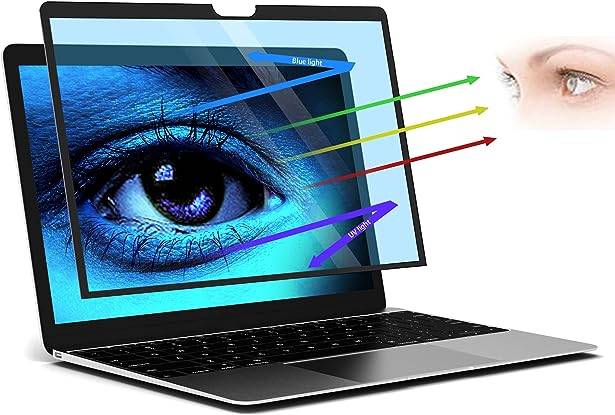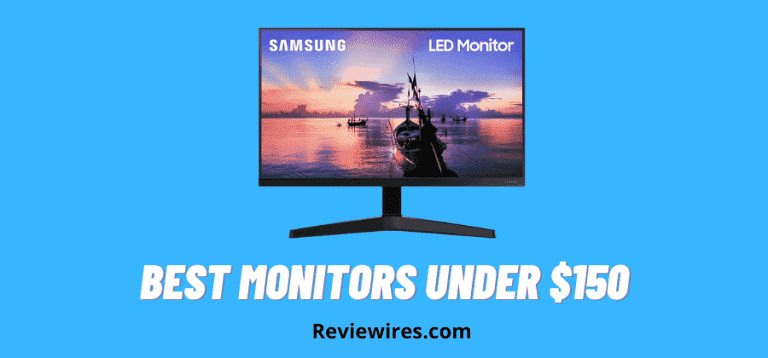Best Monitor for Photo Editing under $300
When editing photos, selecting the right monitor is essential. Viewing comfort and satisfaction are not the only factors to consider.
Other things such as the detail, contrast, and colors of the photo matter too. For high-quality pictures, the screen must reproduce colors accurately.
In a monitor with less accuracy, the colors will not be displayed correctly. So for that case, it is important to have the best monitor which would be specialized in photo editing.
And photo editing requires a monitor with the best lighting to understand the nature of the picture, true-to-life color reproduction on the screen for high-quality pictures, and accurate monitor with a true spectrum of colors, and at least a full HD display.
Here we have compiled a few monitors which we think are best for photo editing under 300.
At a Glance:
5 Best Monitor for Photo Editing under $300
| Design | Monitor | Retailer |
|---|---|---|
Best Pick  | Check Price | |
 | Check Price | |
 | Check Price | |
Staff Pick 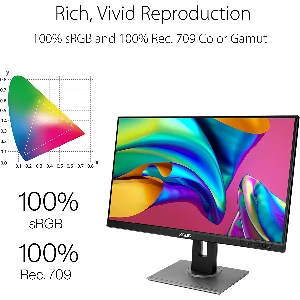 | Check Price | |
Budget Pick  | Check Price |
1. ASUS PB258Q
Best Pick
WHY DO WE LOVE IT?
- A conveniently sized monitor with the right resolution.
- Integrated IPS technology offers 178 degrees of wide viewing angles.
- Backed by Flicker-free technology to prevent eye strain.
- Advanced ergonomic features keep you flexible even in a chair.
Pros
- Advanced ergonomic features.
- Integrated IPS panel resulting in wide viewing angles and good color accuracy.
- Built-in eye care technology.
Cons
- Lacks in sRGB emulation.
The Asus PB258Q is an amazing monitor; it is 25 inches in size and has 1440p resolution that delivers immersive images. And its splendid video intelligence technology helps in enhancing the colors, brightness, contrast, and sharpness of pictures on the screen.
Moreover, its IPS technology offers 178 degrees of wide viewing angle, so while editing pictures, you can look at the screen from every angle, and still, the image will be visible and look the same.
Further, its advanced ergonomic features, which include tilting, swiveling, pivoting into portrait mode, and height adjustment, will keep you flexible to sit however you want.
Additionally, the ASUS EyeCare Technology has a flicker-free feature and a low blue light filter, which will protect your eyes from straining due to working for long hours. Plus, it comes with a sleek bezel-less monitor.
In our opinion, this is a good monitor with lots of features such as video intelligence technology, advanced ergonomic features, IPS panel, eyecare features, and more. But it lacks the consistency of sRBG. Overall it has lots of features that will complete your photo editing sessions.
2. Philips Computer Monitors 276E8VJSB

WHY DO WE LOVE IT?
- A high-display monitor with 4k resolution.
- Integrated with an IPS panel, ensuring 178 degrees of wide viewing angles and accuracy in colors.
- An amazing display with narrow bezels.
Pros
- Rich and vibrant colors.
- Integrated IPS panel.
- Sharp and crisp image quality.
- Narrow bezels and flicker-free technology.
Cons
- Has tilt-only feature
The Philips Computer Monitors 276E8VJSB is a 27-inch LED monitor with 4k screen resolution delivering razor-sharp and realistic images making the pictures look beautiful on the screen.
Plus, it has IPS integrated which allows 178 degrees of wide viewing angles, accuracy in colors, and consistent brightness all the time, which is a great advantage while photo editing.
In addition, the 10-bit (8-bit + FRC) display provides rich color depth with over 1 billion colors and 12-bit internal processing for recreating smooth and natural colors.
Further, the narrow bezels of the monitor prevent distractions and help in maximum viewing size while editing pictures. Also, while multiple monitors are set up, the borders look seamless. Moreover, it has flicker-free technology to prevent eye fatigue.
Overall this is an amazing monitor from its screen size to its IPS panel, it is the perfect monitor for photo editing. This monitor has all those features which are required by you while editing pictures.
Although its adjusting/ergonomic feature is quite disappointing, as it only has a tiĺting feature, but other than that, it is perfect. So we definitely recommend you buy it.
3. AOC U2790VQ

WHY DO WE LOVE IT?
- An amazing display of 4k resolution makes the pictures look crispy and detailed.
- It has quite high contrast ratios, which allow you to edit pictures in the darkest as well as in the brightest environments.
- Availability of wide viewing so you can look at the screen from any angle.
Pros
- Razor-sharp quality of images.
- Amazing contrast ratio.
- Integrated IPS panel ensures wide viewing angles without loss of colors.
Cons
- Very few ergonomics.
The AOC U2790VQ is 27 inches wide and has a 4k display resolution which delivers amazing razor-sharp pictures and makes it easy for the editors to look at the details of the pictures for a good result.
Plus, it has an integrated IPS panel that ensures Wide viewing angles, making it possible to look at the screen from almost every angle, and that too without any loss of the colors of pictures.
Moreover, its screen covers about 99% of sRGB and 90% of NTSC color spaces making pictures look life-like, colorful, and accurate.
Furthermore, the frameless design of the monitor reduces distractions and makes the images look bigger, attractive, and clean. And the flicker-free and low-blue mode technology help your eyes in avoiding fatigue, irritation, and strain.
Overall this is the perfect monitor with a vast range of colors making images look realistic and attractive, and its high-resolution display of 4k allows you to look at every detail of the picture and edit it. From the perspective of picture editing, this is a perfect monitor.
Despite lacking in ergonomics, it has wide viewing angles making it possible to look at the images from all angles.
4. ASUS ProArt Display PA278QV:
Staff Pick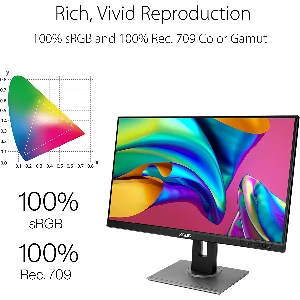
WHY DO WE LOVE IT?
- It provides a wide range of display customization options.
- Advanced with ergonomic features to keep you flexible even in your chair.
- Backed by low blue light and flicker-free technology.
Pros
- Amazing screen size and great color quality.
- Flicker-free and low blue light technology.
- Fully ergonomic.
Cons
- The screen could have a 4k resolution.
The ASUS ProArt Display PA278QV is an amazing 27-inch screen with 1440 resolution, resulting in good-quality images.
It has an integrated IPS panel ensuring that you can see the monitor from every angle and colors will look the same from every place.
Additionally, ASUS ProArt Palette provides a wide range of display customization options, such as color hue, temperature, and gamma settings.
Moreover, it has advanced ergonomic features, including tilting, swiveling, pivoting into portrait mode, and height adjustment, which ensures comfort and flexibility while editing pictures.
Further, it has low blue light and flicker-free technology to prevent eye strain, so you can work as long and as much as you want.
To summarize, this monitor is just an amazing monitor you can have for editing pictures. You will find multiple features to protect your eyes as well as accuracy in colors.
And fortunately, you will be getting all the ergonomic features that will keep you flexible and comfortable while editing photos.
5. Philips 288E2E
Budget Pick
WHY DO WE LOVE IT?
- Outstanding color fidelity and panoramic viewing.
- Images look very sharp and realistic with 4k resolution.
- Built-in eye care technology to keep you working for extended periods without eye fatigue.
Pros
- Delivers a brilliant and wider spectrum of colors.
- Eye care technology.
- Most affordable 4k monitor.
Cons
- No USB ports.
Phillips’ 288E2E display features a 4K resolution for outstanding color fidelity and panoramic viewing. The ultra-wide screen and IPS technology are guaranteed to provide crystal clear images and a lifelike viewing experience. Having razor-sharp images on the monitor will help you in detailed editing.
Moreover, it has about 1.07 billion colors which will level up your editing making the images/ photos look realistic. Further, it has flicker-free technology and low blue light mode to protect your eyes from harmful blue light and the flickering of the screen.
Additionally, it has a MultiView feature that enables you to open other applications at the same time. This will not only help you get your work done faster but also keep you productive.