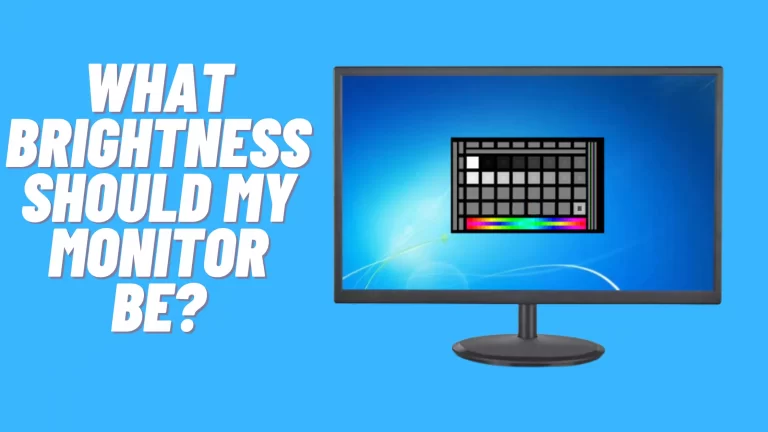Input lag vs Response time? What’s the Difference & Benefits
You’ll learn everything there is to know about input lag and response time, including which is better and how they differ.
Now, before we go into the differences between Input Lag and Response Time, let’s have a look at each of them separately.
WHAT IS INPUT LAG?

The time it takes for an electrical signal to be sent and for a corresponding action to occur is known as input lag.
Moreover, even though this might result from a combination of input and output lag, the phrase is frequently used in video games to indicate any latency between an input and the game or display reacting to that input.
Additionally, input lag is the time it takes for a TV or monitor to respond and show user commands entered via a device such as a keyboard, joystick, or mouse, measured in milliseconds.
Further, the extent of input lag, as you might assume, is critical in competitive gaming, where every millisecond counts.
Adding further, input lag does not affect every gamer in the same way. A considerable delay will be noticeable if you prefer playing first-person shooters or fighting games.
In games like these, where accuracy and speed are vital, even a small amount of input lag can hurt your performance. Moreover, even old games can be extremely hard to play with a delay since the timing of the jumps will be off.
For the best gaming monitors you should visit: Best monitors for CS: GO
WHAT IS RESPONSE TIME?
Response time is the amount of time it takes for a system or functional unit to react to a given input in technology.
Moreover, in monitors, the colors you see on your monitor and how long it takes for them to move amongst each other are referred to as response time.
Furthermore, this is commonly represented in milliseconds for the time it takes to move from black to white and back to black.
There is, however, gray-to-gray and, on rare occasions, black-to-white Adding further, if you’re looking for a gaming monitor or work in an industry that relies heavily on video or other motion-based elements, response time is critical and can make all the difference.
However, the response time is critical if you’re a cameraman, and much more so if you’re a player. A faster response time, such as one to five milliseconds, can make a huge difference.
Moreover, it also allows for more distinct motion and less of the phenomenon known as “ghosting.”
INPUT LAG VS RESPONSE TIME
To be clear, input lag refers to the time it takes for the screen to respond to your requests, such as a keystroke or a mouse click.
Response time, on the other hand, is the amount of time it takes for pixels to change from black to white or one shade of grey to another.
Moreover, some of the more important points regarding input lag & response time are listed below:
- If you have to choose between a lower input lag and a fast response time, it’s recommended to go with the lower input lag option.
- Moreover, this is because some screens already can alter contrast and display settings to accommodate a faster response time.
- Further, the quick response time will be rendered worthless if you have a high input lag because your actions on the device will not be registered as quickly on the monitor.
- However, you should be aware that input lags and reaction times are rarely mentioned in the specifications of TVs and monitors.
- Fortunately, you no longer have to choose between input latency and response time, or vice versa. Modern displays can offer reduced input lag while still responding quickly.
- Adding further, modern displays can offer reduced input lag while yet responding quickly. The easiest method to figure out which is best is to conduct your web research and determine which models and brands will best suit your needs.
To know more about such differences visit: IPS VS LED
Frequently Asked Questions
Does response time increase input lag?
While response time may not appear to be important when you’re playing, it is. This is because a sluggish response time will generate lag while showing information on the screen.
Does monitoring response time affect input lag?
yes. Because a pixel is inactive when it’s dark and active when it’s white, you need to see something on the screen before you can react to it. Moreover, a display’s reaction time determines how quickly it can display a picture.
What is a good input lag for gaming?
The time it takes for your GPU to deliver a frame to your monitor and for the monitor to display that frame is known as input lag. In gaming, an input lag of 15ms or less is ideal.
Is its 4ms response time good?
Lower is always better, and the current lowest response time is 1 millisecond. However, only TN panels can do this, while IPS panels can only attain a 4ms response time. Finally, 1ms is preferable for competitive gaming, although non-competitive gamers may prefer IPS because of its superior visual quality.
What is a good input lag?
The time between pressing a button or providing other input and the TV registering it is known as input lag. In general, shorter input lag periods are preferable. Aim for 30 milliseconds (ms) or less as an objective.
Is 10ms input lag bad?
Things start to get bad at 60ms, and you start to notice the delay for real. For the most part, anything between 15 and 45 milliseconds of input lag is acceptable.
CONCLUSION
We’ve concluded that both Input lag and Response time provide vital information regarding the speed of a gaming display but from quite different perspectives.
However, Response time is limited to the monitor itself, whereas input lag encompasses the full process from pressing a button to seeing a corresponding action on-screen.
Lastly, when searching for a gaming monitor, do your homework, read reviews, and look over the specifications.
If you are planning to buy the best monitor for your needs then visit Best Vertical monitors.