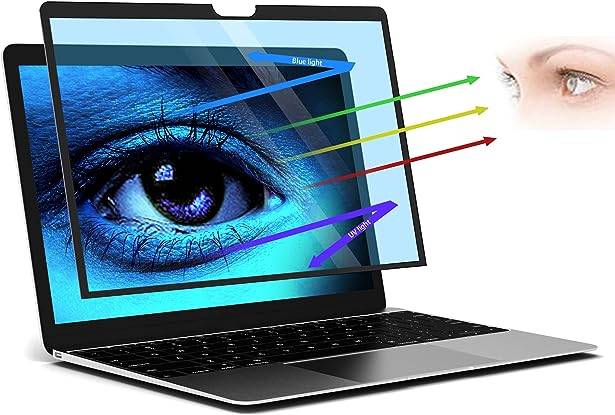Trading Monitors – Ranking the 10 Best for Trading
Securities trading can be a challenging career necessitating long periods staring at a display screen. Working on smaller devices, such as laptops, tablets, or smartphones, may seem simple when you’re a beginner. However, as you become more experienced, you should consider a high-quality trading monitor for clarity and ease of eye strain.
Not all trading monitor displays are created equal and not every monitor will work for everyone but a proper trading monitor is essential for any serious trader.
At reviewires.com, we’ve done the heavy lifting for you and we have compiled a list of some of the top trading monitors available. This article will provide you a quick review of what makes a good trading monitor, as well as a ranking of what we feel are the best trading monitors available.
- 10 Best Trading Monitors
- 1-HP VH240A-Overall Best Trading Monitor
- 2-ACER V277U-Low Cost Trading Monitor
- 3.Sceptre 20 E205W-16003R-Ultra Thin LED monitor
- 4.Dell U27117D-Ultrasharp Monitor
- 5.Samsung CHG90 Series 49-Curved Massive Screen Monitor
- 6.ASUS Designo MX299Q-Intense Clarity Trading Monitor
- 7.Viewsonic VX3276-2K-MHD-Best Trading Monitor
- 8.LG 43UN700-B-4K UHD Trading Monitor
- 9.Dell P2719H-Affordable Trading Monitor
- 10.ASUS PB278Q-Reasonable Price Trading Monitor
- Buying Guide – How to Choose the Best Trading Monitors
- Frequently Asked Questions
- CONCLUSION
10 Best Trading Monitors
| Design | Monitor | Retailer |
|---|---|---|
Best Pick 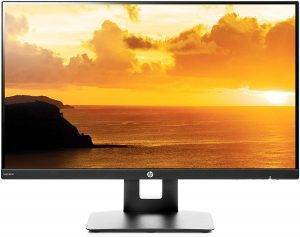 | Check Price | |
 | Check Price | |
Budget Pick  | Check Price | |
 | Check Price | |
 | Check Price | |
 | Check Price | |
Staff Pick  | Check Price | |
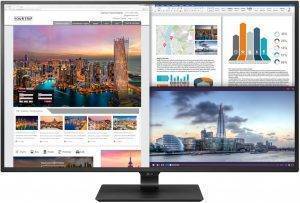 | Check Price | |
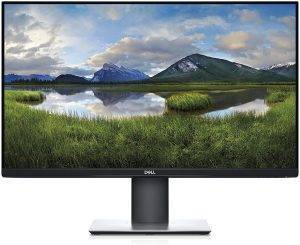 | Check Price | |
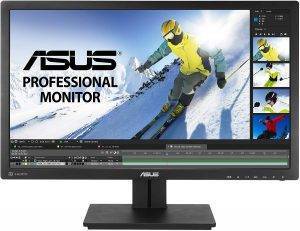 | Check Price |
1-HP VH240A-Overall Best Trading Monitor
Best Pick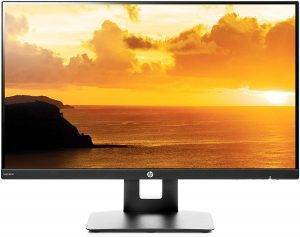
Why we love it:
- Integrated audio speakers provide great sound.
- 5ms response time.
- 4-way ergonomic view.
- Seamless multi-monitor set-up with 3-sided narrow bezels.
The virtually border-less HP VH240a 23.8-Inch display boasts an ergonomic stand, built-in speakers, and an ultra-slim design at a relatively cheap price. The monitor features a 178° positional viewing angle, making it ideal for tasks that require portrait and landscape mode screen rotation. You can also use a 100m VESA mounting pattern on the rear of the monitor to install the display on a wall or arm bracket.
Additionally, with the provided HDMI cord, connect your Windows, Mac, or any laptop with an HDMI port. To operate the monitor in the preferred mode, the connected PC’s video card must be capable of 1920 x 1080 at 60 Hz and contain 1 HDMI or 1 VGA output. Further, 5ms response time with overdrive creates a clean, clear, and fluid image with no motion blur making this an ideal trading monitor for reading charts.
Pros
- VESA mount compatibility.
- Built-in speakers.
Cons
- No flicker-free feature
This monitor is an IPS panel with an extraordinarily high contrast ratio and outstanding sRGB color coverage. It boasts a pair of built-in 2-watt speakers and a flexible stand that provides ergonomics that are unparalleled in this price category.
2-ACER V277U-Low Cost Trading Monitor

- 60Hz refresh rate.
- 100% sRGB wide color gamut.
- 350 nit, Adaptive-Sync
- Professional performance.
Acer monitors are a hidden gem in the market, and if you’re looking for a low-cost product with impressive capabilities for trading, you’re in luck. This is a WQHD 27″ IPS Panel with a 2560×1440 resolution.
The ACER V277U is a great value choice for a trading monitor because it costs less than $300. Moreover, professional performance and reliability are combined with a stable design in the Acer V7 Series monitors. The refresh rate is an acceptable 60Hz, with a 4ms reaction time. It has a stunning sRGB Wide color gamut of 100 percent and a peak brightness of 350 cd/m2, you’ll be able to see everything clearly.
Pros
- Near bezel-less design.
Cons
- Non-adjustable stand
For the securities trader on a budget, the Acer V277U easily competes against trading monitors twice the price.
3.Sceptre 20″ E205W-16003R-Ultra Thin LED monitor
Budget Pick
- Adaptive Sync.
- Fast response times reduce ghosting & blurring.
- Anti-Flicker provides a crisper picture.
- 75Hz refresh rate.
This ultra-thin LED makes a great trading monitor because of the adaptive sync technology that eliminates image tearing and stuttering by bridging the gap between the graphics card and the monitor’s refresh rate. The Sceptre E205W-16003R includes built in speakers which produce high-quality audio for conference calls and online workshops or listen to your favorite music.
With a screen size of 20″, the Sceptre E205W-16003R monitor has a 1600 x 900 resolution screen and a 5ms refresh rate which produces vibrant colors and precise visuals. The panel also includes two HDMI ports and one VGA port.
Pros
- Simple design.
- 2 HDMI ports.
- priced affordably.
Cons
- Only tilt adjustment.
The Sceptre E205W-16003R costs less than $100, making it one of the most affordable trading monitors currently on the market.
4.Dell U27117D-Ultrasharp Monitor

- Infinity Edge Bezels.
- Wide viewing angle enabled by In-Plane Switching (IPS) technology.
- Flicker-free screen with Comfort View.
- Designed to optimize eye comfort.
The Dell Ultrasharp U2722D monitor truly delivers with awe-inspiring clarity. You’ll get 1.77 times more detail with QHD (2560×1440) resolution compared with Full HD. The In-Plane Switching Technology (IPS) provides consistent color and picture quality across a wide 178/178 degree viewing angle.
You’ll get consistent and vibrant colors due to the wide color coverage of 100% sRGB, 100% Rec. 709, 95% DCI-P3 and 1.07 billion color depth.
With the virtually border-less InfinityEdge bezel design, this monitor provides a seamless multi-monitor set up. A great feature for any serious trader.
Pros
- Ergonomic stand.
- Four VESA-compliant mounting holes.
Cons
- No USB type C port.
Another great feature for traders is the monitor is optimized for eye comfort. ComfortView plus is an always on, built-in low blue light screen that reduces blue light emissions while delivering excellent color. The Dell UltraSharp U2722D is a great choice for the experienced trader looking for multiple trading monitors daisy chained together.
5.Samsung CHG90 Series 49-Ultra-wide Curved Screen Monitor

- Ultra-wide screen.
- Delivers a billion shades of accurate color.
- High Dynamic Range.
- Super-fast 1ms MPRT (motion picture response time).
As far as trading monitors go, the Samsung CHG90 may be a great option for the serious trader and gamer. It is the equivalent of getting two monitors for the price of one. The revolutionary 32:9 aspect ratio of the ultra-wide 49-inch curved screen provides a 178 degree viewing angle, 144Hz refresh rate, a quick 1ms MPRT (moving image reaction time) and the Quantum Dot technology delivers a billion shades of lifelike accurate color.
Pros
- 144Hz refresh rate.
- Versatile screen splitting.
Cons
- Expensive (but worth it’s an ultra-big curved screen).
Due to the huge curved screen, this Samsung monitor is ideal for any trader or gamer, and it’s a simple upgrade from a multi-monitor configuration, allowing you to view multiple spreadsheets, multiple programs and/or multiple windows in a way you’ve never seen before. If you have the room and the budget the Samsung CHG90 should be considered one of the better trading monitors available.
6.ASUS Designo MX299Q-Intense Clarity Trading Monitor

- Edge-to-edge frameless panel with a bezel measuring just 0.1cm thick.
- The pixel density of 163 pixels per inch.
- Advanced high-performance IPS panel.
- 29″ Ultra-wide 21:9 Quad HD.
A frameless, edge-to-edge LED display with a 21:9 2560 x 1080 resolution for a stunning cinematic experience and increased productivity. Moreover, the AH-IPS display, which has a large 178-degree viewing angle for great clarity.
Further, as a trader, you’d want to see images that are crystal clear. You’ll also be pleased to learn that the display includes an eye care feature for stress-free viewing. Moreover, for multi-device communication, there are DisplayPort, HDMI/MHL, and dual-link DVI interfaces. Lastly, This is an additional feature for traders that this monitor’s sonic master sound optimization technology was co-developed by Bang & Olufsen ICEpower for premium immersive audio at 3W x 2 stereo, RMS, with 5Wx2 Amplifier.
Pros
- Excellent viewing angle.
- Audio output sublime included.
Cons
- Standard VESA mount not included.
The Asus DESIGNO MX299Q is an unrivaled product from the Asus company. Traders will like the product’s unique qualities. These monitors also feature a high-performance IPS screen with an incredible 100,000,000:1 contrast ratio and 178-degree broad viewing angles. The whole sRGB color space is covered by this LED-backlit display, offering very accurate color reproduction for professional-grade picture and video editing, as well as traders.
7.Viewsonic VX3276-2K-MHD 32 Inch Widescreen
Staff Pick
- Dual integrated speakers.
- Four times the resolution of a traditional 720p panel.
- An incredibly thin bezel.
- Versatile Connectivity.
The ViewSonic VX3276-2K-MHD monitor provides an immersive viewing experience and near-seamless setup for multi-monitor systems thanks to its ultra-thin panel, innovative desktop stand, and a frameless edge-to-edge screen. This attractive display looks as good as it operates, thanks to its sleek, modern design. Moreover, no matter where you look, you’ll see accurate and vibrant colors with consistent brightness levels. This monitor’s IPS panel technology ensures that you get the same image quality whether you’re looking at it from above, below, in front, or on the side.
This monitor is beautiful from every angle, allowing you to see magnificent photos and images even while seated. It also includes flicker-free technology for improved viewing enjoyment. Moreover, it’s great because it’s compatible with any device you wish to use. It could be a PC or a Mac. The VIEWSONIC VX3276-2K-MHD also allows you to operate your laptop without interruption.
Pros
- The ultra-slim frameless design with high resolution.
- Eye protection technology.
- Integrated speakers.
Cons
- Not adjustable.
- Can not rotate.
Of the 10 trading monitors reviewed this one is our staff pick because it has all of the features that a trader needs in a display. This is “THE” monitor because it offers outstanding resolution, incredible image quality, eye care technology, and is budget friendly.
8.LG 43UN700-B-4K UHD Trading Monitor
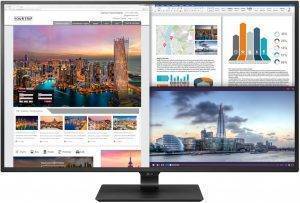
- 4K display panel with In-Plane Switching.
- 4K video display, data transfer is possible with a single USB Type-C cable.
- Built-in 10W Stereo speakers with Bass.
- Multitasking with the latest version of LG Screen Split.
The LG 43UN700-B 43″ 4K display panel with In-Plane Switching (IPS) provides outstanding Ultra HD performance, giving accurate colors that remain stable at wide viewing angles and four times the resolution of Full HD making this monitor great for trading.
The 43UN700-B is an IPS monitor with a resolution of 3840×2160 and a refresh rate of 60hz. A 60hz refresh rate is fine for trading but won’t provide the greatest gaming experience.
The monitor allows for four split screen and PIP viewing with an included remote control. Traders can tailor this monitor to their multitasking needs.
Pros
- Includes screen-split feature with remote.
- Reasonable price.
- Great connectivity.
Cons
- 60Hz refresh rate.
The LG 43UN700 blends Ultra HD 4K quality (3840×2160) and IPS clarity with a USB Type-C connector and HDR10 support, allowing for a wide range of content possibilities. In short, this is a moderately priced 43″ UHD monitor that will allow any trader to simplify and streamline their work processes.
9.Dell P2719H-Affordable Trading Monitor
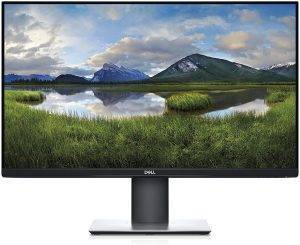
- Three-sided ultrathin bezel.
- Work conveniently across multiple screens.
- Highly adjustable base.
- Flicker-free screen with Comfort View.
The Dell P2719H display is an affordable 27″ monitor featuring a three-sided ultra thin bezel, a 23% smaller base than its predecessor, and is ideal for a two monitor setup.
An important feature of this monitor is the adjustable base which can pivot, tilt, swivel and adjustable height allowing for a personalized comfortable setup. The monitor includes a flicker-free screen with ComfortView, which is designed to optimize eye comfort even over extended viewing periods.
Pros
- Bezel-free.
- Affordable and low price.
- Adjustable.
Cons
- No USB-C port.
The Dell P2719H 27″ monitor can make an ideal trading monitor especially when viewing content across a multiple monitor setup allowing up to an 18% increase in productivity.
10.ASUS PB278Q-Reasonable Price Trading Monitor
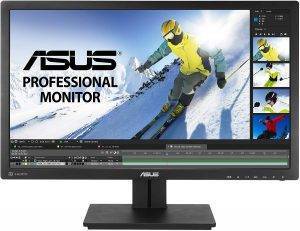
- Asus EyeCare Technology.
- IPS Panel for 178° wide viewing angles.
- HDMI, DisplayPort, DVI-D, and VGA Connectivity.
- VESA Mount Compatible for Wall and Monitor Arm Mounts.
The ASUS PB278Q 27″ WQHD display delivers four times the pixel resolution of HD bring incredible definition to everything you do with this monitor. The 27″ size provides plenty of screen real estate for multi tasking and the built-in 3-watt speakers provide high quality sound. With ASUS EyeCare Technology, you can work and play for extended periods without straining your eyes, which is ideal for traders.
Pros
- Built-in speakers.
- It includes VGA, HDMI, display port, and Dual-link DVI ports.
- Ergonomic stand.
Cons
- No split-screen.
The ASUS PB278Q LED WQHD monitor proves to be a good all-around monitor at a good price.
Buyers Guide – How to Choose Trading Monitors
Choosing a monitor for trading must strike the right blend of clarity, sharpness, contrast, reaction, speed, and cost, among other factors. It can be exhausting using a monitor that lacks many of these features.
Before considering any trading monitors listed below are a list of variable you should consider before making a purchase.
Factors to evaluate before choosing a monitor for trading:
- Ergonomics: A monitor’s ability to alter the height, tilt, pivot, and swivel makes it easier to adapt a monitors position to your preferred desktop set up. Trading charts and statistics are easier to view thanks to the adaptable ergonomics.
- IPS panel: IPS panels, as we all know, provide the highest image quality and viewing angles. These are essential for traders since they must constantly review data and indexes, necessitating the use of a monitor that gives a distinct output that is visible from any viewing angle.
- Eye protecting technology: Blue light filters and flicker-free technology are built into the latest trading monitors. These technologies can considerably reduce eye strain, allowing you to operate for lengthy periods without difficulty.
- Resolution: QHD displays make great trading monitors since they allow you to open many windows and screens at once, allowing you to watch multiple markets on a single screen. Trading monitors with QHD or 4K resolution provide the best on screen detail but may not be affordable for everyone. If your budget allows consider trading monitors with higher resolutions.
- Size: Trading monitors come in a variety of sizes, so you’ll need to evaluate your available workspace real estate and choose appropriately.
Frequently Asked Questions
Are 4k monitors good for trading?
The short answer is yes. Detail, color reproduction, contrast and brightness are all excellent.
Why is it important for traders to use high resolution?
A high-resolution monitor is essential for traders. The sidebars, titles, and legends on graphs that sometimes get blurry on lower-quality monitors will be easier to read if you have a higher-resolution monitor. Also having a high resolution makes it easier to notice the chyrons on news feeds.
Why do traders use vertical monitors?
Users who program or trade stocks may find vertical displays particularly useful. Their vertical orientations allow programmers to see more lines of code and day traders to see more stocks.
How many screens are necessary for trading?
Most monitors can comfortably fit a maximum of four charts, except ultrawide monitors. However, if you wish to watch 12 charts at the same time, you’ll need at least three monitors. If you wish to track 16 charts at the same time, you’ll need at least four.
What should I look for in trading monitors?
High resolution, size of the monitor, eye protection technology, Ergonomic adjust-ability, VESA compatibility.
CONCLUSION
For any trader or stock investor who spends long hours in front of a screen the information provided above should help identify the trading monitors which are right for your unique situation. Here at reviewires.com we hope that the information we have provided saves you valuable time with making the right purchase decision. Thanks for taking the time to read our article.