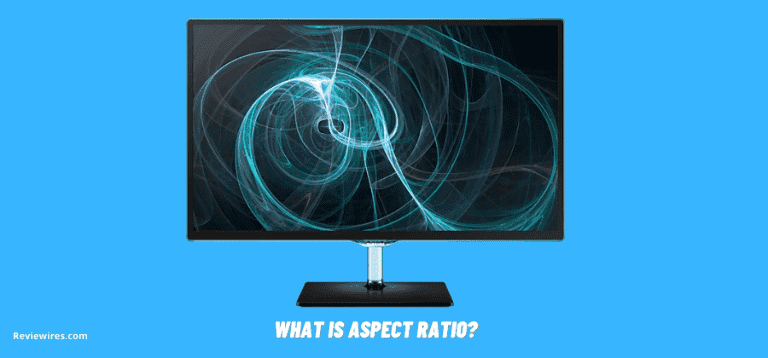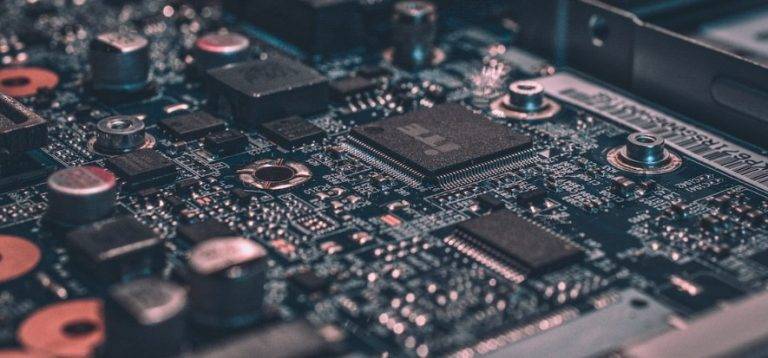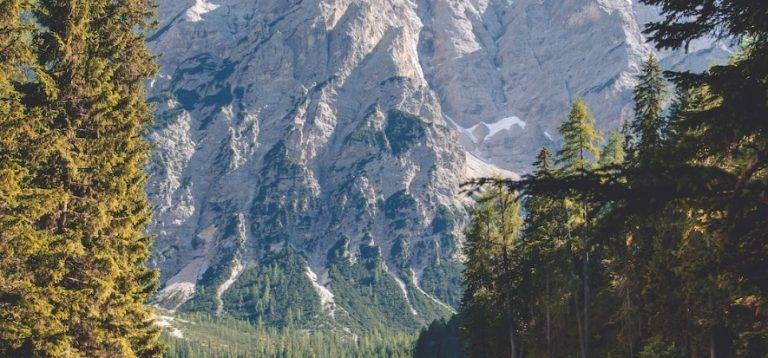Simple Steps To Keep Your Laptop Battery Healthy
Over time, you may notice that your laptop battery is not holding a charge as long as it used to. While it is impossible to keep any battery as healthy as it was when you first used it, there are ways to prolong its health. It is important to note that decreases in laptop battery life are either related to an overuse of energy while actively using the laptop, or (more importantly) is related to a decrease in the maximum charge your battery can maintain over time.
Looking to upgrade your laptop? Check out our list of Amazon’s top 6 best gaming laptops here.
Looking to buy yourself a replacement battery for your laptop? Use this shortcut to jump right to Amazon

How To Increase Battery Life While Using Your Laptop
The easiest way to increase battery life while actively using your laptop is to not have too many programs running at once. If there are any programs that you do not need to have active, then deactivating them will greatly add to your laptop’s active battery life.
Next, take note of how bright your screen is. The brighter your screen is, the more battery life it will sap. Go into your brightness settings and adjust it accordingly.
If at any point in your use of your laptop you do not need Wi-Fi or Bluetooth, turning them off will also help decrease the amount of battery you use. Even if you are not actively using a Bluetooth device, simply having your Bluetooth turned on will quickly drain your laptop battery.
An easily overlooked cause of increased battery drain is related to the amount of airflow your laptop is getting. Dust, debris, and even what type of surface you use your laptop on can all further impact how much battery your laptop requires to run properly.
What Causes Your Laptop Battery to Lose Maximum Charge?
Older laptops that do not use Lithium-ion or Lithium-polymer batteries decrease in overall charge rapidly by continuous charging (leaving your laptop plugged in, whether or not the laptop is on). For these older laptops, the best thing to do is to keep your laptop at around 80% charge as a maximum, and no less than 20%.
Another important thing to take into account is whether or not you are using the correct charger. If you happen to be using a charger that works on your laptop, but was not made for it, then charging may cause unintended harm on your laptop’s battery.
Modern laptops use Lithium-ion batteries. These batteries can maintain their full charge for around 500 full charging cycles. A full charging cycle is a charge from 0% battery all the way to 100%. Lithium-ion batteries are designed to only replace the charge that is lost and does not overcharge the laptop battery. Best practice for these modern laptops is to allow the charge to decrease to about 20%, then charge it to full from there. Other recommendations include constant charging, since Lithium-ion batteries do not overcharge. This prevents wear and tear on your laptop battery, especially if it is ever brought down to 0% charge.
How to maximize laptop battery life
Most modern laptops do not have replaceable batteries. Sadly, if these batteries lose most of their functionality, then you will need to replace your entire laptop. If you have an older laptop with a removable battery, then you can simply look up your laptop model and will most likely be able to find a replacement laptop battery on Amazon.
For those without the ability to replace your battery, then you should do your best to stick to our guide here for prolonging battery life. Thankfully, newer laptops without removable batteries have a significantly longer life span than their older counterparts with replaceable batteries. Simple things like not allowing your laptop to overheat, monitoring charge levels (between 20% and 80%), and not allowing the battery to drop to 0% will allow your laptop to last longer. Leaving your laptop sit for extended periods of time with 0 battery charge may mean you can never get that battery charged again, so it is more than for the best to avoid that scenario.
Conclusion
Laptop batteries have changed drastically over the years. They are more powerful and last longer than ever before and continue to improve as the years go by. This, however, does not mean that they are perfect by any means. If we take proactive steps to improve their longevity, we can make them last up to a decade or beyond.
Maintaining your laptop is the first step towards increasing your laptop battery life. Making sure the airways are clear of dust and debris ensures your laptop will not overheat. Next, you need to make sure to take as much strain off of your battery as possible. This is accomplished by preventing your battery from reaching zero percent, as it will damage the battery (potentially irreparably). Keeping your battery life between 20%-80% will prevent strain on the battery and increase its lifespan. Also keep in mind that the brighter your screen setting is, the more battery your laptop will drain over time.
Then, consider all of the potential background apps you have running and limit the ones you allow to continue running as you work or play on your laptop. Keeping apps running will drain your battery more quickly as the processor tries to keep up with everything running at once. This will also cause heating to occur, further straining your laptop battery.
If you begin utilizing these methods for prolonging your battery, then you will notice over time that your battery can maintain its charge for longer periods of time. Instead of worrying about replacing your laptop battery, or your entire laptop, you can rest assured that your laptop is as healthy as can be, and will last a reasonable amount of time before needing to be replaced.