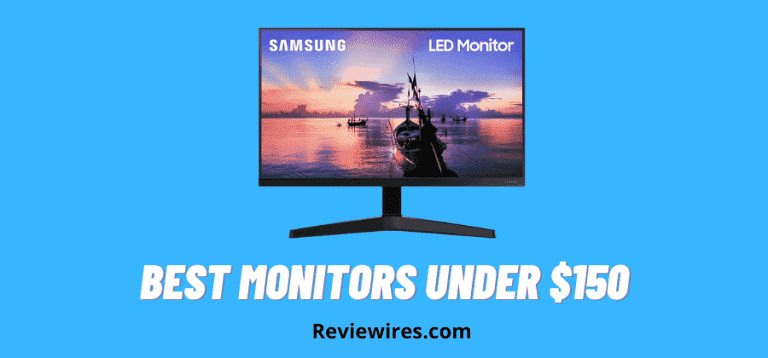5 Best Curved Gaming Monitors Under 300 dollars
Curved gaming monitors continue to be a very popular choice for gamers. This post lists the 5 best curved gaming monitors under 300 and why you should consider one. Curved monitors provide a wider field of view, wider display resolutions and can create a more immersive game play experience all for $300 or less. The demand for curved screens caused prices to be higher initially but they’ve since dropped to a more reasonable level.
If you have a budget higher than $300 check out our article on the best curved monitors but thankfully, you can still get a lot of bang for your buck these days if you buy a monitor for around $300.
By the way, each of the monitors listed below is VESA complaint and thus can be mounted to a wall. Check out our article on top rated wall mounts if you’re considering mounting your monitor.
5 Best Curved Gaming Monitors Under 300 dollars
Sceptre 34-inch curved Ultrawide WQHD Monitor

- Ultrawide Screen – 30% more screen space than a conventional monitor
- Wide Quad HD Resolution (WQHD) – 5 million pixels and 3440×1440 display resolution
- 165Hz refresh rate
- Edgeless Design
This Sceptre curved monitor barely makes it under our $300 threshold but for the price it comes with unique and premium features. Such as, luminous back cover lights, delivering colorful LED light illuminating the back cover of the monitor. Certainly not important for gaming but unique none the less. More importantly for game play the monitor comes with AMD FreeSync Premium technology and equips serious gamers with a fluid, tear-free game play experience at peak performance.
Z-Edge UG32P 32-inch Curved Gaming Monitor

- 240Hz refresh rate
- 1ms response time – reduces motion blur
- 1500R curvature – matches the curvature of the human eye for maximum immersion
- Edgeless design – easy to expand to multiple monitors
- VESA compliant 100 x 100mm – great for wall mounting
This Z-Edge 32-Inch curved monitor compares very favorable with the Sceptre monitor above though its not as big. Obviously, the 240Hz refresh rate is a positive, along with, the 1ms response rate, the 1500R curvature and AMD FreeSync Premium. Finally, the edgeless design makes it easy to expand your view with multiple monitors.
Acer Nitro 27-inch Curved Monitor

- 165Hz refresh rate
- 1ms response time
- 1500R Curvature
- Built in speakers – 2 watts per speaker
- VESA Compliant 75 x 75mm
This Acer Nitro 27-Inch curved monitor is smaller than the previous two monitors but is also half the price and has many of same features. These features include 165Hz refresh rate, 1ms response time, 1500R curvature and AMD FreeSync Premium. Also, the ZeroFrame design makes it easy to expand your view with multiple monitors.
Sceptre 24-inch Curved Gaming Monitor

- For those gamers on a tight budget – $100 or less
- 1500R Curvature
- Built in Speakers
- 75Hz refresh rate
- VESA Compliant 75 x 75mm
This Sceptre 24-Inch curved monitor is a great choice for the gamer on a really tight budget. For less than $100 this monitor includes built in speakers, 1500R Curvature, and is VESA compliant at 75 x 75mm. One downside is the 75Hz refresh rate but again this monitor is less than $100.
ASUS TUF 32-inch Curved Gaming Monitor

- 165Hz refresh rate
- 1ms response time
- 1500R Curvature
- VESA Complaint 100 x 100mm
This ASUS TUF 32-Inch curved monitor is another really good option for a serious gamer with a budget around $300. Features include: 165Hz refresh rate, 1500R curvature, AMD FreeSync Premium technology, and ASUS Extreme Low Motion Blur (ELMB) technology. Also, consider this monitor if you’re think about a duel monitor set up.
CONCLUSION
Each monitor listed above shows that it’s possible to purchase a less expensive monitor and still get a great high-resolution screen with crystal clear visuals and a quick response time all while staying within a budget.
Below we’ve included a quick and simple buyer’s guide listing basic elements to consider. Whether you want a faster response time, sharper graphics, or just a larger screen size, there are a plethora of monitor alternatives available, and you now know what to look for when shopping for the best curved gaming monitors under 300.
Buyer’s Guide – How to Choose the best Curved Gaming Monitors Under 300
We recognize that many internet shoppers want to save money and have a specific budget in mind. So, if you’re looking to buy a curved monitor for less than $300, we’d like you to consider a few key factors before making your purchase.
Thankfully, if you spend approximately $300 on a monitor, you can get a lot of bang for your buck these days.
Viewing Angles
Whether you’re gaming, watching movies, working in the office, or reading documents the monitor’s viewing angles are critical. Wider viewing angles can be achieved if the curved monitor has a larger curve.
With traditional flat screen monitors due to distortion or maximum light projection from the screen, you may not be able to see the visuals on the screen from an angle. Curved monitors, on the other hand, eliminate this problem.
Aspect Ratio
The aspect ratio of a curved monitor is the ratio of the monitor’s width to its height. Typically, a 16:9 aspect ratio is a good choice to use because it is wider, more affordable, and provides a better viewing experience.
But you can also pick various aspect ratios like 21:9, 4:3, etc. The resolution of the monitor is also affected by the aspect ratio of the monitor.
Connectivity ports
Curved monitors typically have a plethora of connectivity connectors, allowing you to connect your devices quickly.
A curved monitor may have many input/output ports, such as HDMI, DVI, VGA, display port, audio port, and so on. As a result, think about how many ports you’ll need and then pick a curved display with those connectors.
Size
When it comes to curved displays, screen size is possibly the most important factor to consider. The larger the screen size the more you will enjoy the visuals on the screen. As a result, purchasing a larger curved monitor for a more realistic experience is a fantastic option.
Bottom line you should purchase the largest screen size for your budget.
Resolution
The visual quality you see on the screen is determined by the monitor’s resolution. A curved monitor’s resolution is simply the number of pixels on the screen.
The screen resolution will grow as the number of pixels increases. Curved displays come in a variety of screen resolutions, from full HD to 4K.
Wall Mount Compatibility
If you want a better viewing experience, search for a curved monitor that can be mounted on the wall.
Most curved monitors come with ergonomic stands that allow you to change the height and tilt angle to meet your specific requirements. The wall mount option, on the other hand, provides a terrific experience.
Make sure the monitor is VESA compliant and buy the correct VESA compliant wall mount to fit your monitor.
Refresh Rate
If you want a curved display for gaming, search for one with a refresh rate at or above 120 Hz. Flickering, tearing, double imaging, shadowing, and ghosting are all reduced with greater refresh rates.
A monitor with a refresh rate of at least 60 Hz for is just fine for general use.